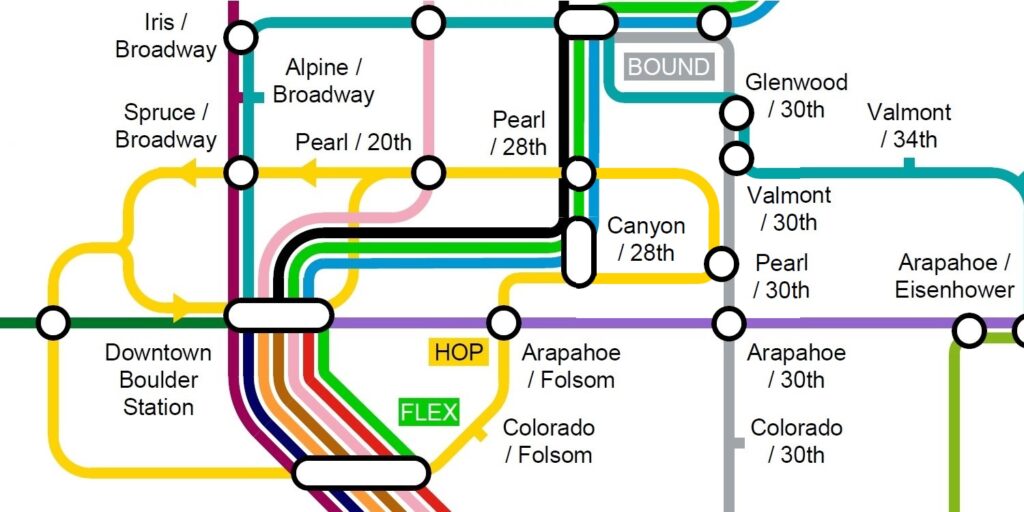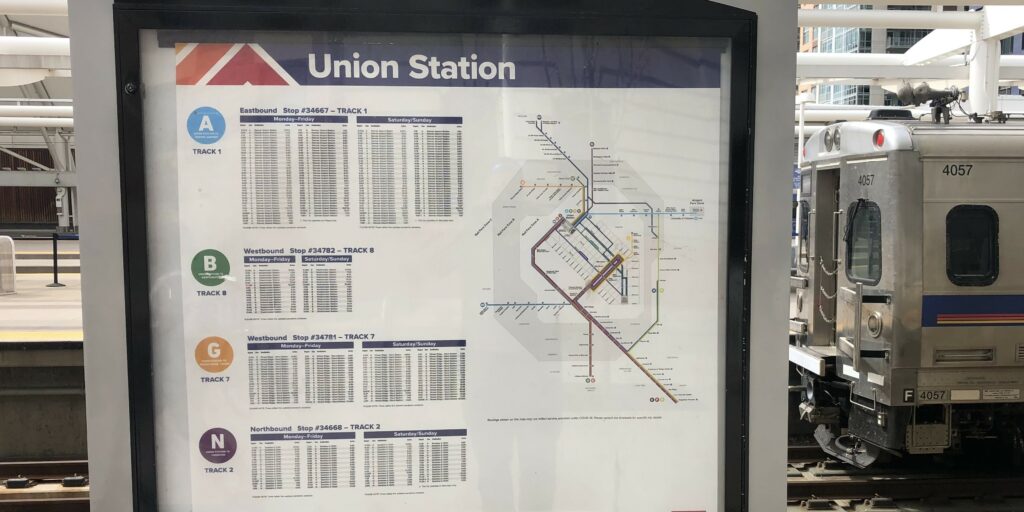GDT > RTD Rider’s Guide > How to Ride

Planning Your Trip
There are a number of ways to plan a journey using RTD’s buses and trains.
Greater Denver Transit recommends using the Transit app to help navigate and pay for your trip. Upon launching the app, riders see nearby options and departure times in big text and bright colors. Users can easily navigate the region, aided by accurate real-time bus ETAs, trip planning, step-by-step navigation, and crowdsourced real-time information with Transit’s GO feature.
Trip Planners
Trip planners such as the RTD NextRide, Transit and Google Maps apps all contain easy to use transit trip planners that allow you to enter your origin, destination and preferred day / time to get information on the fastest way to get there on transit.
Maps and Schedules
Maps and schedules display all the transit options available in an area. They are well suited to riders who already know a bit about the service in a particular area.
Live Bus and Train Tracking
Buses and trains may be tracked in real time, the RTD NextRide, Transit and Google Maps apps.
Purchasing Tickets
RTD tickets may be purchased in 3 ways:
- Using MyRide ‘Tap & Ride’ stored value.
- Mobile tickets.
- Paper tickets.
- Cash (accepted on local buses only).
Because it includes fare capping, Greater Denver Transit recommends you use MyRide ‘Tap & Ride’ stored value to ensure you always pay the best rate for your RTD trips.
Using any other ticket purchase method means you could pay more!
MyRide ‘Tap & Ride’ Top-up
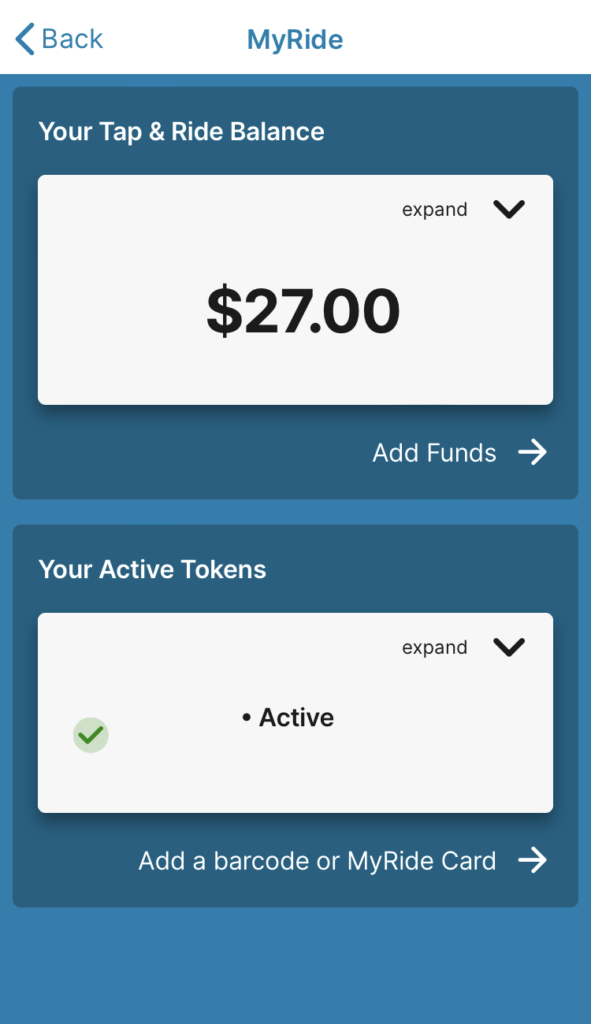
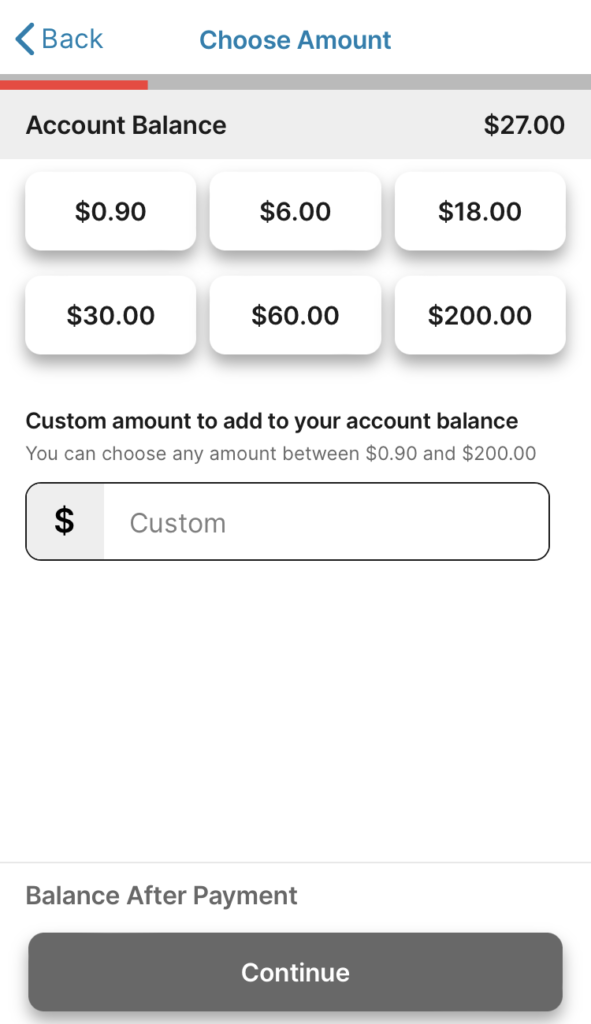
MyRide ‘Tap & Ride’ is a stored value payment system where the appropriate cost of the ticket is deducted from your account every time you tap to ride a bus or train. This method also uses fare capping, which automatically ensures you pay the best rate your RTD trips over both a daily and monthly period. Click here for more about fare capping.
MyRide ‘Tap & Ride’ balance can be topped up with a credit / debit card by using the MyRide Website or the RTD MyRide app. To ride, a ‘token’ must be set up in the account. This can either be an app-based MyRide barcode or a physical MyRide card ordered for free from RTD.
Mobile Ticket Purchase
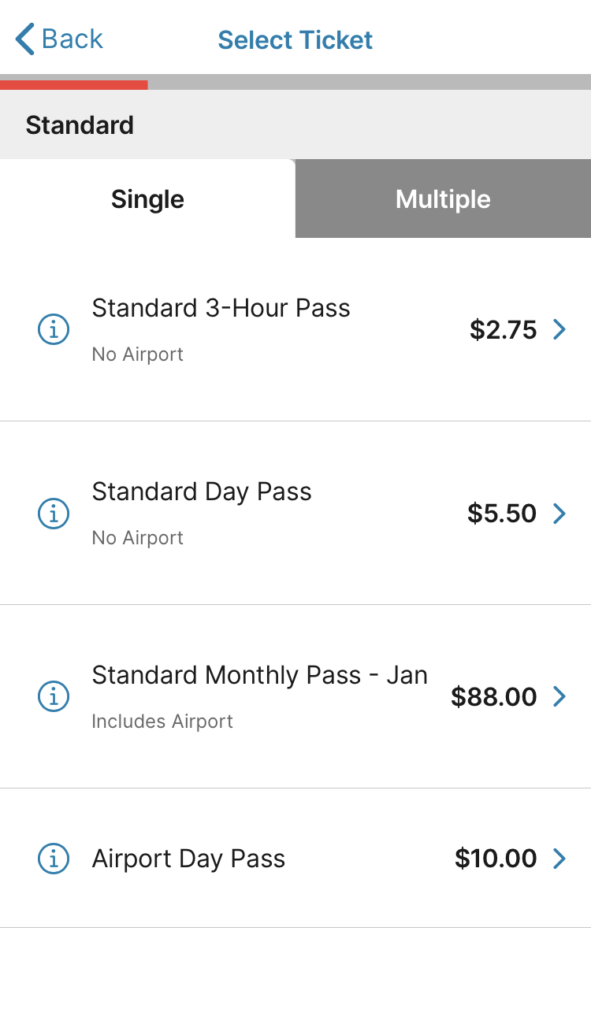
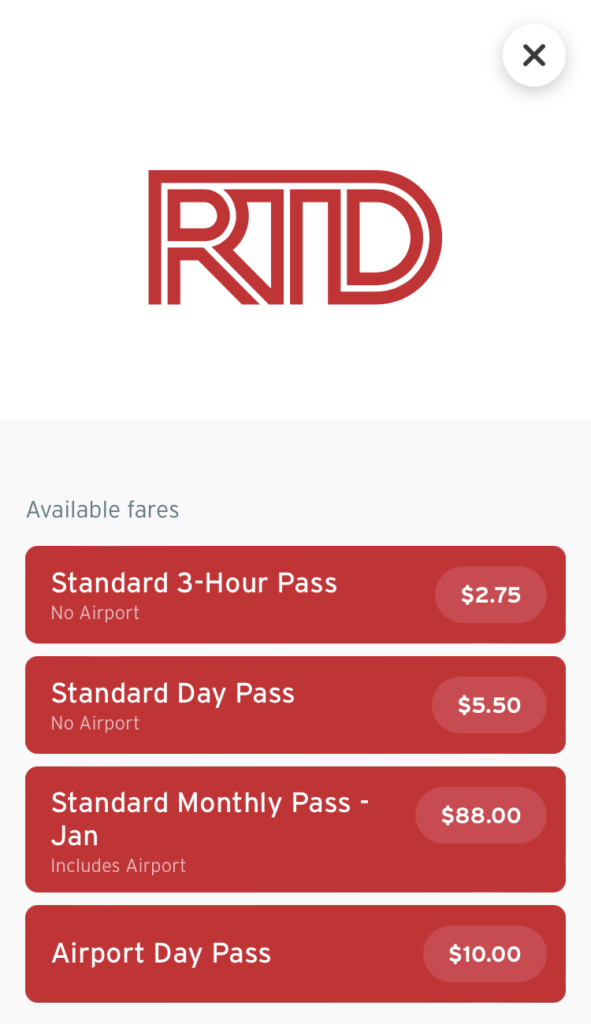
Mobile tickets can purchased with a credit / debit card by using the MyRide Website or the RTD MyRide, Transit, Uber and Lyft apps. They need to be activated in the app before travel. Click here for a guide to RTD’s fares.
Paper Tickets


Paper tickets may be purchased at ticket vending machines, located at all stations. Simply select the ticket type and ticket to purchase with a credit / debit card or cash. Click here for a guide to RTD’s fares.
Using Buses
Boarding

It is always recommended you arrive at the bus stop a few minutes before departure. Although buses generally stick to a schedule and RTD forbids operators to run early, there is a chance yours could come a minute or so before its scheduled departure time.
Most regular bus stops are ‘by request’ meaning buses won’t stop if there isn’t anybody to pick up or drop off. Wave or hold out your hand to the bus as it approaches to signal to the operator you would like it to stop so you can board. If the bus is already slowing down or has its right blinker on, you don’t need to signal.
When the bus stops, yield to riders coming off the bus via the front door. Look out for wheelchair and mobility device users as they will need extra time to de-board. With the exception of the Free MallRide, always board the bus using the front door.
Fare Validation or Payment


MyRide ‘Tap & Ride’ and Mobile Ticket users travelling on buses will need to validate their app-based MyRide barcode or physical MyRide card using a ‘Smart’ validator, which is installed at the front of the bus. This deducts the correct value from the MyRide balance. Provided the ticket doesn’t change (e.g. standard to airport), any further taps within a 3 hour period will not result in any further funds being deducted from the MyRide balance.
If you have a paper ticket, simply show it to the operator. You can also pay by cash by feeding bills and coins into the fare box. If you plan to board a 2nd bus or train within 3 hours, ask the operator for a receipt.
Getting Off
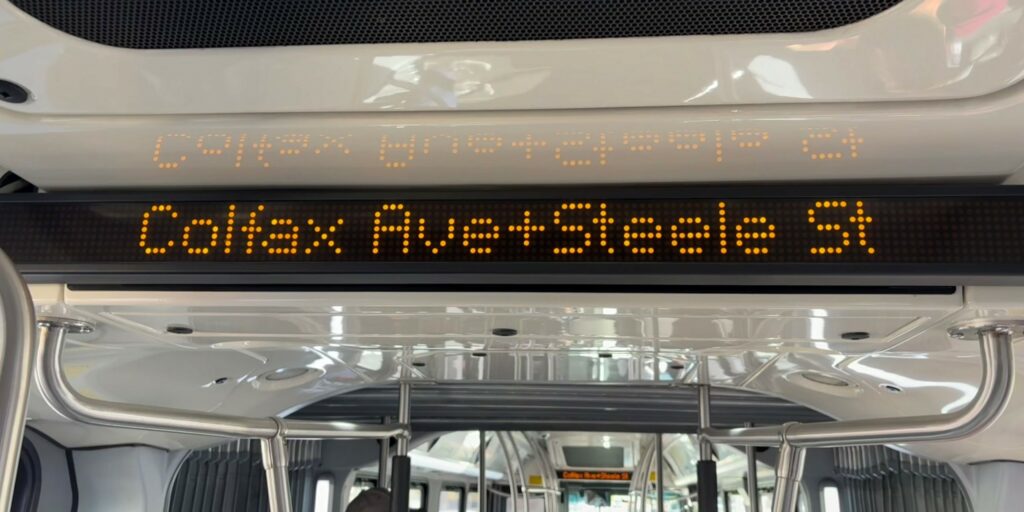

There are announcements and information displays to tell you when your stop is. Unless it is a rail station, park-n-ride or other transit facility, all stops are by request which means you will need to signal to the operator you want the bus to stop. You can do this by pulling one of the yellow cables that run down each side of the bus interior or by pressing a ‘stop’ button. Most riders get off using the rear set of doors although you may use the front doors to de-board if you need assistance.
Using Trains
Before you Board


MyRide ‘Tap & Ride’ users travelling on trains will need to validate their app-based MyRide barcode or physical MyRide card using a ‘Smart’ validator, located at all stations. Press the Select Fare button once for an airport fare as necessary. This deducts the correct value from the MyRide balance. Provided the ticket doesn’t change (e.g. standard to airport), any further taps within a 3 hour period will not result in any further funds being deducted from the MyRide balance.


If using a paper ticket that does not has a clear expiry date and time printed on it, it will need to be validated before travel on a train. Simply insert it into one of the paper ticket validators located at the station. 3 hour passes will expire 3 hours after the date / time stamped on them, day passes will expire at 2:59am the following day.
Boarding

When the train arrives, board from any door and take a seat. Note that light rail “high blocks”, located by the front of the train, are only to be used by riders with wheelchairs or mobility devices.
Getting Off


The trains have announcements and information displays to tell you when your stop is. Be ready to get off once the train stops as the doors will usually open automatically. If they don’t, buttons will light up to allow you to open them.
More Information
Check out our Tips & Tricks page for some useful things regular RTD riders should know.